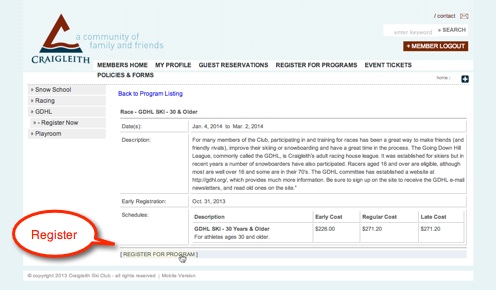GDHL and Training Registration
GDHL and Training Registration How To Guide
It can be a bit complicated signing up for the GDHL on the Craigleith web site and subsequently the Christmas Gate Training Camp and the 9 Week Gate Training Program so we thought we would publish a quick how to.
To start, let's register for the GDHL program proper. Login to the Craigleith Club web site at www.craigleith.com.
Select GDHL from the Register For Programs menu:
Select Register Now under GDHL on the left menu and then select GDHL from the Type drop down:
Select your discipline; Ski or Snowboard, and your age:
And then click on the small print at the bottom right "Register For Program":
Fill in the registration form and if you have never raced in the GDHL before give us a few more details so that we can figure out how to rank you:
And now let's sign up for the 9 Week Gate Training Program. We have to make sure we are at our peak for the season! To get started selected Snow School from the side menu and then Register Now right under it:
Select Adult Gate Training from the programs offered:
And then click the small print bottom left "Register For Programs":
Select which day of the weekend you would like to train on and hit update. You're all set for the 9 week gate training program!
Just to make sure you are really ready for the season and to give you a chance to work off that Christmas excess, you probably want to sign up for the Christmas Camp Gate Training as well. Which means we have to do it all over again. Select Snow School, Register Now, Christmas Camps is the program type and then Adult Gate Training: